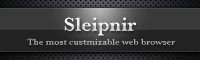We are very happy to announce you that Sleipnir 3 for Mac 3.1 has been released. Use your favourite gestures from other versions of Sleipnir for the first time on the Mac version! Also, using Hold And Go, you can now open links in the background one after another.
Please download for free from here.
Wednesday, December 21, 2011
Sleipnir Mobile for Android 1.7 released.
We are very happy to announce you that Sleipnir Mobile for Android 1.7 has been released.
Download Sleipnir Mobile for Android for free.
Bug Fixes
- The issue where protected tabs were not restored after restarting Sleipnir Mobile.
- Overall stability improved.
Please download from here.
For details, please visit Sleipnir Mobile for Android Product Info
Thank you!
---We would love to here from you.---
Join us on Facebook!
Follow us on Twitter!
Tuesday, December 20, 2011
SnapCrab for Windows released.
We are very happy to announce you that SnapCrab for Windows has been released. SnapCrab is a screenshot capture software, supported to post images to Twitter, Facebook and Evernote.
Download SnapCrab for Windows for free from here.
Release Notes.
Download SnapCrab for Windows for free from here.
Release Notes.
FenrirFS 2.2 released.
We are very happy to announce you that SnapCrab for Windows has been released. SnapCrab is a screenshot capture software, supported to post images to Twitter, Facebook and Evernote.
Download SnapCrab for Windows for free from here.
Release Note.
Download SnapCrab for Windows for free from here.
Release Note.
Monday, December 19, 2011
Sleipnir 3 for Windows 3.0.4 released.
We are very happy to announce you that Sleipnir 3 for Windows 3.0.4 has been released. With this version, Overall operational stability has been improved, and Chinese user interface display was added.
Please download for free from here.
Release Notes.
Friday, December 16, 2011
Sleipnir Mobile for iPhone / iPad 1.7 released.
We are very happy to announce that Sleipnir Mobile for iPhone / iPad 1.7 has been released.
We have added the most surprisingly enjoyable new function this year.
Download Sleipnir Mobile for iPhone / iPad for free from App Store.
Transfer with somebody nearby
In v1.7 of Sleipnir Mobile, you can now easily exchange pages with your friends! There are many people travelling during the New Years season. So, say for example, that you find a wonderful holiday plan when planning your trip with your family. Rather than showing it to your family on a small screen, why not just transfer everything to their devices! Talk about what activities you want to do while looking at everything on your own iPhone or iPad.
Also, during the Christmas season, you often get the chance to meet people you rarely see usually. Why not use this function to show relatives and family members your newly started Facebook page, or pages that you made you laugh out loud.
This new function[Transfer with somebody nearby] uses bluetooth to exchange pages through Sleipnir Mobile. This function is made very easy because devices connect to eachother directly. Also available for iPhone and iPad.
Firstly, you need to connect. Please select [Transfer with somebody nearby] from toolbar in Sleipnir Mobile. Tap the device name of the person you want to connect with.
The device trying to connect will be displayed in the screen of the other person. Tap the button to start.
And that is it. Once this has been finished, all you need to do is select [Transfer this page] to transfer pages to the other person.
Also, for people who only want to stay connected for one transfer, just switch on [Transfer individually] on the first connection screen. Only the tabs opened at that time will be transferred. Much faster for when exchanging just a little bit of information.
Please feel free to try out this new function, and enjoy a much more lively conversation with your family and friends.
Please download for free from here.
For more details, please visit here.
---We would love to here from you.---
Join us on Facebook!
Follow us on Twitter!
Thursday, December 15, 2011
Sleipnir Mobile for Android 1.6 released.
We are very happy to announce you that Sleipnir Mobile for Android 1.6 has been released.
Download Sleipnir Mobile for Android for free.
[What's New]
-Improved usability of landscape screen.
You can use tablets with more comfort.
- Full Screen gesture added.
Enter full-screen mode by following the screen diagonally from one corner to another,
and in the opposite direction to exit full-screen mode.
[Bug Fixes]
- Improved stability. (Decreased memory usage)
- Other bug fixes.
Please download from here.
For details, please visit Sleipnir Mobile for Android Product Info
---We would love to here from you.---
Join us on Facebook!
Follow us on Twitter!
Monday, December 12, 2011
Sleipnir 3 for Windows Ver 3.0.3 released.
We are happy to announce you that Sleipnirr 3 for Windows Version 3.0.3 has been released.
Download Sleipnir 3.0.3 for free.
[Modifications]
- Trident multi-thread used as default has been disabled for XP.
- Synchronization with FenrirFS improved.
- Bookmark importer changed to new version.
- Overall stability improved.
For more details of this update, please refer to our released notes.
For more details of Sleipnir for Windows 3.0.2, please visit here.
Please download for free from here!
Thank you!
---We would love to here from you.---
Join us on Facebook!
Follow us on Twitter!
Thursday, December 8, 2011
Sleipnir for Android 1.5.1 released.
We are very happy to announce you that Sleipnir Mobile for Android 1.5.1 has been released.
Download Sleipnir Mobile for Android for free.
[What's New]
- Fixed a problem with files not being able to uploaded from certain devices.
- Improved operational stability.
For details, please visit Sleipnir Mobile for Android Product Info
---We would love to here from you.---
Join us on Facebook!
Follow us on Twitter!
Wednesday, December 7, 2011
Sleipnir Mobile for iPhone / iPad 1.6 released.
We are very happy to announce that Sleipnir Mobile for iPhone / iPad 1.6 has been released.
With this version, you can read through many pages quickly making most of tab groups.
Download Sleipnir Mobile for iPhone / iPad for free from App Store.
[What's New]
- Usual Sites
Use this function to save up to 9 sites you often use so you can quickly open them from new tabs when you want.
You can follow the page up and right with your finger to go back, and up and left to go forward.
- Pull to create a new tab
When using the right most tab, a new tab can be quickly opened by pulling the page to the left
[Bug Fixes]
- Operational reliability improved.
Please download for free from here.
For more details, please visit here.
---We would love to here from you.---
Join us on Facebook!
Follow us on Twitter!
Friday, December 2, 2011
Sleipnir Mobile for Windows Phone 1.0 released.
We are very happy to announce you that Sleipnir Mobile for Windows Phone 1.0 has been released.
Download Sleipnir Mobile for Windows Phone for free.
[Main Features]
- Functional Tabs
The tab bar that displays multiple tabs in a line, is positioned at the bottom of the screen. Moving through tabs with the tab bar at the bottom of the screen can be done without changing the page on the screen. Page titles and favicons are displayed on each tab, making it easy to quickly find tabs you want, no matter how many you open.
- Sync with other Sleipnir bookmarks
It is possible to sync bookmarks with Sleipnir on other devices by using the free Fenrir Pass service. Whether at home, the office, or out and about, you can use the same bookmarks where ever you are. AutoSync is not available yet.
- Page Display Mode Modification
You can change displays supporting PC / iPhone / iPad /Android / opera11(Windows) / BlackBerry Bold / Windows Mobile / Nokia N8・X3-02 by changing UserAgent.
We will gradually add support for functions already available on other versions of Sleipnir Mobile, such as; touch and gesture functions, grouping of multiple tabs by tab groups, and label management with Fenrir FS bookmark.
Download Sleipnir Mobile for Windows Phone for free.
Sleipnir Mobile for Windows Phone Product Info
---We would love to here from you.---
Join us on Facebook!
Follow us on Twitter!
Thursday, December 1, 2011
Sleipnir 2.9.9 has been released.
We are very happy to announce you that Sleipnir 2.9.9 has been released. We have fixed some of the bugs in Sleipnir 2.9.9.
Download Sleipnir 2.9.9 for free.
The modifications made since Sleipnir 2.9.9 Official Version are listed below.
[Spec Changes]
- Release notes are displayed after installing and updating.
- GPU rendering is not executed on default, when using IE9.
[Fixed Bugs]
- The bug where the version of IE being used could not be detected has been fixed.
- The bug where automatic updates of search queries would not work properly, has been fixed.
Please download for free from here!
Thank you.
---We would love to here from you.---
Join us on Facebook!
Wednesday, November 30, 2011
Sleipnir Mobile for Android 1.5 has been released.
We are very happy to announce you that Sleipnir Mobile for Android 1.5 has been released.
Download Sleipnir Mobile for Android for free.
[What's New]
- Usual Sites added.
New tabs screen changed to display [Usual Sites]. It is now possible to register your favorite sites for quick access.
Usual Sites
Editing Usual Sites
[Bug Fixes]
- Improved stability.
Please download from here.
For details, please visit Sleipnir Mobile for Android Product Info
---We would love to here from you.---
Join us on Facebook!
Follow us on Twitter!
Sleipnir Mobile for iPhone / iPad 1.5 released.
We are very happy to announce that Sleipnir Mobile for iPhone / iPad 1.5 has been released.
With this version, you can read through many pages quickly making most of tab groups.
Download Sleipnir Mobile for iPhone / iPad for free from App Store.
[What's New]
- Improved Tab Groups
Tab groups enabled in order to view pages one after another.
Switch to next tab group when all tabs are closed.Read through many pages with ease by putting them into tab groups and then closing them one by one as you go. Perfect for when visiting news sites you often use and pages with "view later" services. Open at once in empty tab groups by holding down [Open All] in the bookmarks screen.
- iOS 5 Twitter function support added.
Tweeting pages being currently viewed made possible by just adding an account to the iOS settings.
- Vertical screen scroller support added.
The scroller that up to now could only be used horizontally, can now be used vertically as well. This function can be used by tapping the right edge of the screen. Using this function even large pages can be scrolled quickly.
[Bug Fixes]
- Operational reliability improved.
Please download for free from here.
For more details, please visit here.
---We would love to here from you.---
Join us on Facebook!
Follow us on Twitter!
Sleipnir 3.0.2 has been released.
Sleipnir 3.0.2 is finally available in English!!!
Please try Sleipnir and give us your feedback.
Download Sleipnir 3.0.2 for free.
[Highlights]
- TouchPaging
Pages can be switched between by just dragging with the right button. Moving between pages really feels smooth and natural, as if you are directly moving them with your fingers.
- Rich Full Screen Mode
The feeling when using the easy tab switching of the all new full screen mode makes everyday browsing a much more pleasant experience.
- Speedy Tab Performances
Sleipnir starts in an instance, even when opening hundreds of tabs. There is also no waiting time when opening a mass of bookmarks at one time.
- Bookmark Sync with All Sleipnir
Sleipnir can be used on the iPhone, iPad, Android and Mac as well. With FenrirPasss, you can sync all your Sleipnir bookmarks for free using FenrirPass.
For more details of Sleipnir 3.0.2, please visit here.
Please download for free from here!
Thank you!
---We would love to here from you.---
Join us on Facebook!
Follow us on Twitter!
FenrirFS 2.1 has been released.
FenrirFS is now available in English!
FenrirFS is a file management software where you can easily view everything in 3 different modes and manage any kind of file using labels. This software is full of original functions, such as being able to preview files without opening them, and synchronize folders automatically.
Download FenrirFS 2.1 for free
[Highlights]
- Manage all files with labels.
Manage files using labels in 3 easy to view display mode.
- Immediately confirm files using the preview screen.
Preview files quickly using Quick Preview.
- Easy to use automatic synchronization.
Everything automatically reflected in FenrirFS just by adding to folders.
- Easy to post images to Facebook / Evernote / Twitter
You can post other files than images to Evernote.
[Other Features]
- Work Tray: Added files are put into the Work Tray first.
- Archives: You can archive the files in the Work Tray.
- Stars and Comments: Added remarks to special files.
- Smart Folders: Quick access to files that meet your conditions.
- Automatic Sorting Filters: You can set various actions such as archiving and adding labels when adding a file
- Keyboard Shortcuts: Large variety of keyboard shortcuts.
Please download for free from here!
Thank you.
---We would love to here from you.---
Join us on Facebook!
Follow us on Twitter!
Tuesday, November 15, 2011
Sleipnir Mobile for Android 1.4 has been released.
We are very happy to announce you that Sleipnir Mobile for Android 1.4 has been released.
Download Sleipnir Mobile for Android.
[What's New]
- Added Bookmark Sort Function.
You can sort bookmarks by name, URL, visit frequency and visit time, both in ascending and descending order.
- Increased Speed of Graphics during scrolling.
You can scroll faster and more smoothly.
Please download from here.
Sleipnir Mobile for Android Product Info
---We would love to here from you.---
Join us on Facebook!
Follow us on Twitter!
Download Sleipnir Mobile for Android.
[What's New]
- Added Bookmark Sort Function.
You can sort bookmarks by name, URL, visit frequency and visit time, both in ascending and descending order.
- Increased Speed of Graphics during scrolling.
You can scroll faster and more smoothly.
Please download from here.
Sleipnir Mobile for Android Product Info
---We would love to here from you.---
Join us on Facebook!
Follow us on Twitter!
Wednesday, November 9, 2011
Fenrir Pass: Server Maintenance Announcement
Pleease be informed that we need to perform the following server maintenance for Fenrir Pass.:
Date: Early in the morning, on Saturday 12 November
(Japan Standard Time)
During the maintenance, bookmark sync across the following Sleipnir Family will not be available. It is possible to use bookmark functions in each product.
- Sleipnir 3 for Windows
- Sleipnir 3 for Mac
- Sleipnir Mobile for Android
- Sleipnir Mobile for iPhone / iPad
We apologize for any inconvenience this may cause.
Thank you very much for your understanding.
Kind Regards,
Fenrir Inc.
Wednesday, November 2, 2011
Sleipnir 3 for Mac Official Ver has been released!
We are very happy to announce you that Sleipnir 3 for Mac official version has been released!
Download Sleipnir 3 for Mac.
Sleipnir 3 for Mac, a web browser, lets you glide from tab to tab smoothly with Swipe and Pinch-In. It was designed from scratch and purely dedicated for Mac. With the ultimate simple design and gestures, you can focus to pursue your primary purpose “web browsing.”
Features are as below:
[Easy Tab Switches]
TiledTab
Pinch-In on the trackpad to view all tabs (TiledTab). You can easily spot a webpage you want. Swipe right to left in TiledTab mode to switch 6 tab groups.
Tab Switch
Swipe right to left to switch tabs. If you want to go Back / Forward, please Swipe while command key is pressed.
[Minimal Design]
Hide and Appear Address
Address is usually shown small in the upper right. You can enter and edit either by clicking or command + L.
Download Progress Bar
A small progress bar appears in the upper right only when downloading files. The shown progress is sum of all files but you can confirm progress for each file by clicking the progress bar.
Open Bookmark from New Tab
Pull down a new tab button right side of a tab, and you can open bookmarks. You can gain more browsing space by hiding bookmark bar.
Colored / Monochrome Bookmark Bar
Bookmark Bar is usually shown monochrome but colored only when approached by cursor for you to concentrate on web contents.
Lion Full Screen Mode
Supports Lion Full Screen Mode for spacious web browsing.
[Bookmark Sync]
With a free cloud service, FenrirPass, Sleipnir bookmarks are synced among Mac /iPhone / iPad / Windows / Android.
For detail and download, please visit here!
Thank you!
---We would love to here from you.---
Join us on Facebook!
Wednesday, October 26, 2011
Sleipnir Mobile for iPhone / iPad 1.4.7 released.
Sleipnir Mobile for iPhone / iPad 1.4.7 released.
We are very happy to announce you that Sleipnir Mobile for iPhone / iPad 1.4.7 has been released.
With this version, we have improved overall stability by solving problems caused by iOS. Main changes are Basic authentication and UserAgent settings.
Download Sleipnir Mobile for iPhone / iPad from App Store.
[What's New]
- Basic authentication is OFF by default.
Basic authentication support caused memory leak. This defect is inevitable due to iOS problems. Thus we changed to be able to turn ON / Off Basic authentication.Using Sleipnir Mobile with Basic authentication ON may cause unstable behaviors. Please exit and reboot Sleipnir Mobile.
- Unable to change UserAgent with iOS 5.
Changing UserAgent with iOS 5 causes the above mentioned defect. Therefore, you cannot change UserAgent with this version if you were using iOS 5.
We will keep working on the above problems further to improve stability.
- Change application name to 神馬 in Chinese environment.
- Applied Google search engine by default for Chinese environment outside mainland China.
[Bug Fixes]
- Improved stability.
Please download from here.
Sleipnir Mobile for iPhone / iPad Product Info
Thank you!
---We would love to here from you.---
Join us on Facebook!
Follow us on Twitter!
We are very happy to announce you that Sleipnir Mobile for iPhone / iPad 1.4.7 has been released.
With this version, we have improved overall stability by solving problems caused by iOS. Main changes are Basic authentication and UserAgent settings.
Download Sleipnir Mobile for iPhone / iPad from App Store.
[What's New]
- Basic authentication is OFF by default.
Basic authentication support caused memory leak. This defect is inevitable due to iOS problems. Thus we changed to be able to turn ON / Off Basic authentication.Using Sleipnir Mobile with Basic authentication ON may cause unstable behaviors. Please exit and reboot Sleipnir Mobile.
- Unable to change UserAgent with iOS 5.
Changing UserAgent with iOS 5 causes the above mentioned defect. Therefore, you cannot change UserAgent with this version if you were using iOS 5.
We will keep working on the above problems further to improve stability.
- Change application name to 神馬 in Chinese environment.
- Applied Google search engine by default for Chinese environment outside mainland China.
[Bug Fixes]
- Improved stability.
Please download from here.
Sleipnir Mobile for iPhone / iPad Product Info
Thank you!
---We would love to here from you.---
Join us on Facebook!
Follow us on Twitter!
Sleipnir Mobile for Android 1.3 released.
We are very happy to announce you that Sleipnir Mobile for Android 1.3 has been released.
With this version, you can set UserAgent and start-up applications for each URL.
Download Sleipnir Mobile for Android.
[What's New]
- Change Page Display Mode Function
Hold down on a webpage or address bar to access "Change page display mode" to change settings. You can appoint UserAgent and start-up application for each URL and domain.You can also set with wild card.
- Hold down address bar to display menu
- Added location information settings
- Reduced CPU usage rate for non-active tabs
[Bug Fixes]
- Fixed not being able to upload certain files.
- Improved stability.
Please download from here.
Sleipnir Mobile for Android Product Info.
Thank you!
---We would love to here from you.---
Join us on Facebook!
Follow us on Twitter!
With this version, you can set UserAgent and start-up applications for each URL.
Download Sleipnir Mobile for Android.
[What's New]
- Change Page Display Mode Function
Hold down on a webpage or address bar to access "Change page display mode" to change settings. You can appoint UserAgent and start-up application for each URL and domain.You can also set with wild card.
- Hold down address bar to display menu
- Added location information settings
- Reduced CPU usage rate for non-active tabs
[Bug Fixes]
- Fixed not being able to upload certain files.
- Improved stability.
Please download from here.
Sleipnir Mobile for Android Product Info.
Thank you!
---We would love to here from you.---
Join us on Facebook!
Follow us on Twitter!
Thursday, October 20, 2011
Sleipnir 3 for Mac RC has been released!
We are very happy to announce you that Sleipnir 3 for Mac RC has been released!
Prior to the official release planned in Novemver, we have improved its functional maturity as well as adding new features.
Download Sleipnir 3 for Mac RC
[New Features]
Full Screen
Supports Lion Full Screen Mode!
With minimal design, Sleipnir 3 for Mac maximize your browsing space.
Split Screen
You can keep 2 webpages open on the screen. Browse as usual while viewing Facebook, watching video, or researching. Drag a link on the screen to the other screen to open it. One screen can be displayed smaller than the other.
Available in Lion Full Screen as well.
[Other Features]
TiledTab
New way to find a wanted webpage at once. PinchIn on the trackpad to view all tabs. You can switch tab groups just by Swiping.
Bookmarks
Bookmarks can be sorted neatly with color-coded labels.
And more!
For detail and download, please visit here!
Thank you!
---We would love to here from you.---
Join us on Facebook!
Prior to the official release planned in Novemver, we have improved its functional maturity as well as adding new features.
Download Sleipnir 3 for Mac RC
[New Features]
Full Screen
With minimal design, Sleipnir 3 for Mac maximize your browsing space.
Split Screen
You can keep 2 webpages open on the screen. Browse as usual while viewing Facebook, watching video, or researching. Drag a link on the screen to the other screen to open it. One screen can be displayed smaller than the other.
Available in Lion Full Screen as well.
[Other Features]
TiledTab
New way to find a wanted webpage at once. PinchIn on the trackpad to view all tabs. You can switch tab groups just by Swiping.
Bookmarks
Bookmarks can be sorted neatly with color-coded labels.
And more!
For detail and download, please visit here!
Thank you!
---We would love to here from you.---
Join us on Facebook!
Thursday, October 13, 2011
Sleipnir Mobile for Android 1.2 released.
We are very happy to announce you that Sleipnir Mobile for Android 1.2 has been released.
With this version, you can "share" instantly on Facebook!
Download Sleipnir Mobile for Android.
[What's New]
Search History
From Search History, you can select a keyword that has been used before.
Search Button
For quick Search, Search Button stays at the left end of TabBar.
Forward / Back History
Sleipnir Mobile restores your Forward / Back history even after exiting.
Bug Fixes:
- Fixed an error that Basic Authentication dialog repeatedly appeared.
- Fixed not being able to download files including non-ASCII characters in its name.
- Fixed downloaded files not being recognized by external applications.
Please download from here.
Sleipnir Mobile for Android Product Info
We hope you will enjoy! Thank you.
--- We would love to here from you. ---
Join us on Facebook!
Follow us on Twitter!
With this version, you can "share" instantly on Facebook!
Download Sleipnir Mobile for Android.
[What's New]
Facebook Support
You can easily share pages and images you like on Facebook.
Search History
From Search History, you can select a keyword that has been used before.
Search Button
For quick Search, Search Button stays at the left end of TabBar.
Forward / Back History
Sleipnir Mobile restores your Forward / Back history even after exiting.
Bug Fixes:
- Fixed an error that Basic Authentication dialog repeatedly appeared.
- Fixed not being able to download files including non-ASCII characters in its name.
- Fixed downloaded files not being recognized by external applications.
Please download from here.
Sleipnir Mobile for Android Product Info
We hope you will enjoy! Thank you.
--- We would love to here from you. ---
Join us on Facebook!
Follow us on Twitter!
Friday, October 7, 2011
Sleipnir Mobile for iPhone / iPad 1.4.6 has been released.
We are very happy to announce that Sleipnir
Mobile for iPhone / iPad 1.4.6 has been released today.
Go to AppStore!
[What’s New!]
- Full Screen in portrait mode -
- “ S” zigzag Gesture -
Please find out more about Sleipnir Mobilefor iPhone / iPad.
Download from AppStore!
---We would love to here from you.---
Join us on Facebook! Follow us on Twitter!
Thursday, September 22, 2011
Sleipnir Mobile for Android 1.1 released!
Further to the official release of Sleipnir Mobile for Android last week, we are happy to inform you that Version 1.1 has been released today.
Having received many encouraging feedback, we have decided to quickly apply user requests and release this version. We will keep working on further improvements.
Thank you.
Download Sleipnir Mobile for Android
[What's New]
- Enable to change downloaded file destinations.
- Enable to ON/OFF restoration on start-up.
- Enable to ON/OFF scroll grip.
- Added the function to always enable plugins such as Flash.
- Fixed not being able to copy texts under certain circumstances.
- Fixed not being able to unlock bookmark labels.
- Other bug fixes and improved stability.
Please download from Android Market.
--- We would love to here from you.---
Join us on Facebook!
Follow us on Twitter!
Having received many encouraging feedback, we have decided to quickly apply user requests and release this version. We will keep working on further improvements.
Thank you.
Download Sleipnir Mobile for Android
[What's New]
- Enable to change downloaded file destinations.
- Enable to ON/OFF restoration on start-up.
- Enable to ON/OFF scroll grip.
- Added the function to always enable plugins such as Flash.
- Fixed not being able to copy texts under certain circumstances.
- Fixed not being able to unlock bookmark labels.
- Other bug fixes and improved stability.
Please download from Android Market.
--- We would love to here from you.---
Join us on Facebook!
Follow us on Twitter!
Thursday, September 15, 2011
Finally! Sleipnir Mobile for Android Official Released!!
We are very happy to announce you that Sleipnir Mobile for Android is finally released officially here. Thanks to your feedback, we managed to improved this official version.
[Highlights]
- Gestures
Gestures enabled quick and easy one-hand browsing.
- Functional Tabs
Tabs are visualized in Thumbnails and easily accessible. Tab groups make it easier for you to sort out pages.
- Bookmark Sync
You can sync Sleipnir bookmarks among different devices. Bookmarks can be managed with colorfully coded labels.
[Changes from RC]
The main changes from RC is speeding-up and bug fixes.
[Check Out Sleipnir Mobile Video!]
Please download from here.
We would love to here from you.---
Join us on Facebook!
Follow us on Twitter!
[Highlights]
- Gestures
Gestures enabled quick and easy one-hand browsing.
- Functional Tabs
Tabs are visualized in Thumbnails and easily accessible. Tab groups make it easier for you to sort out pages.
- Bookmark Sync
You can sync Sleipnir bookmarks among different devices. Bookmarks can be managed with colorfully coded labels.
[Changes from RC]
The main changes from RC is speeding-up and bug fixes.
[Check Out Sleipnir Mobile Video!]
Please download from here.
We would love to here from you.---
Join us on Facebook!
Follow us on Twitter!
Thursday, September 8, 2011
Sleipnir Mobile for Android RC released!
We are very happy to announce you that Sleipnir Mobile for Android RC has been released. This is for you to try out all functions before the official release on 15 September, 2011!!!
Download Sleipnir Mobile for Android RC
[What'sNew]
- Go Back/Forward Gestures.
- Search Gesture.
- Gesture and Unable Hold And Go option.
- Supports Cookie and Basic Authentication.
- Search Within a Page Function.
- Select a keyword to search (Smart Search).
- File Downloading Function.
- Improved Scroll bar functions (Scroll Grip).
- Other improvements including added setting items, and bug fixes.
[Various Gestures]
"L" letter: Close a tab
"U" letter: Restore currently closed tabs
"S" letter: Search
Clockwise Circle: Reload a page
Double Clockwise Swirls: Reload the whole tab group
Up & Left: Go Back
Up & Right: Go Forward
Please download from here.
Thank you.
We would love to here from you.---
Join us on Facebook!
Follow us on Twitter!
Download Sleipnir Mobile for Android RC
[What'sNew]
- Go Back/Forward Gestures.
- Search Gesture.
- Gesture and Unable Hold And Go option.
- Supports Cookie and Basic Authentication.
- Search Within a Page Function.
- Select a keyword to search (Smart Search).
- File Downloading Function.
- Improved Scroll bar functions (Scroll Grip).
- Other improvements including added setting items, and bug fixes.
[Various Gestures]
"L" letter: Close a tab
"U" letter: Restore currently closed tabs
"S" letter: Search
Clockwise Circle: Reload a page
Double Clockwise Swirls: Reload the whole tab group
Up & Left: Go Back
Up & Right: Go Forward
Please download from here.
Thank you.
We would love to here from you.---
Join us on Facebook!
Follow us on Twitter!
Sleipnir 2.9.8 released!
We are very happy to announce you that Sleipnir 2.9.8 has been released. Sleipnir 2.9.8 addresses overall stability, particularly when using IE9.
Download Sleipnir 2.9.8
This version has the following changes from Sleipnir 2.9.7 official version.
[Spec Changes]
- Changed web search query from Japanese to all languages.
- Changed the default Favorites settings.
[Bug Fixes]
- Fixed not being able to view certain websites properly.
- Fixed not being able to use Bookmarklets with long codes in the address bar.
- Fixed the issue that Sleipnir was occasionally force-quit when Bookmarklet was dropped from the view to the link bar.
- Fixed not being able to create an internet shortcut properly by selecting File | Create a Shortcut for pages with long titles and/or including particular letters.
- Fixed some importers from not operating properly.
- Fixed Access Key for Sleipnir Option | Serach | Search Engine List from being duplicated.
- Fixed the issue that "Add" / "Delete" button were enabled by selecting a gesture from a list even when the checkbox for Sleipnir Option | User Interface | Mouse Gesture | is unchecked.
- Improved stability for long-term use.
Please download from here!
Thank you.
---We would love to here from you.---
Join us on Facebook! (Sleipnir for Windows Fan Page)
Download Sleipnir 2.9.8
This version has the following changes from Sleipnir 2.9.7 official version.
[Spec Changes]
- Changed web search query from Japanese to all languages.
- Changed the default Favorites settings.
[Bug Fixes]
- Fixed not being able to view certain websites properly.
- Fixed not being able to use Bookmarklets with long codes in the address bar.
- Fixed the issue that Sleipnir was occasionally force-quit when Bookmarklet was dropped from the view to the link bar.
- Fixed not being able to create an internet shortcut properly by selecting File | Create a Shortcut for pages with long titles and/or including particular letters.
- Fixed some importers from not operating properly.
- Fixed Access Key for Sleipnir Option | Serach | Search Engine List from being duplicated.
- Fixed the issue that "Add" / "Delete" button were enabled by selecting a gesture from a list even when the checkbox for Sleipnir Option | User Interface | Mouse Gesture | is unchecked.
- Improved stability for long-term use.
Please download from here!
Thank you.
---We would love to here from you.---
Join us on Facebook! (Sleipnir for Windows Fan Page)
Wednesday, August 24, 2011
Sleipnir Mobile for Android β released.
We are very happy to announce you that Sleipnir Mobile for Android β has been released.
Making the most of high evaluation reveived for Sleipnir Mobile for iPhone / iPad, Sleipnir Mobile for Android was specially developed for Android users.
Features are as below:
■ Highlights
- Quick Browsing
- Functional Tabs
- Bookmark Sync
■ Features
- TouchPaging: Scroll from the right or left edge of the page to switch tabs.
- Draw an “L” letter on the current page to close the tab
- Draw a clockwise circle on the current page to reload
- Draw double clockwise swirls on the current page to reload the tab group
- Draw an “U” letter on the current page to restore recently closed tabs.
- Hold down a link or a bookmark to open a page in the background
- FlickWipe: Flick down a tab to close it
- Flick up a tab to display a tab group
- Flick up and right a tab to create new
- Double tap on a tab to protect it
- Tab grouping to organize tabs
- Import bookmarks from the default browser
- FenrirFS bookmark
- Folder management bookmark
- Full screen browsing
- History
- Most visited pages
- Save images
- Search from various sites
- Hold down “Back” button to exit
- Fenrir Pass syncs Sleipnir Bookmarks on different platforms.
Thank you!
Available at Android Market (Free) !!!
Join us on Facebook.
Making the most of high evaluation reveived for Sleipnir Mobile for iPhone / iPad, Sleipnir Mobile for Android was specially developed for Android users.
Features are as below:
■ Highlights
- Quick Browsing
- Functional Tabs
- Bookmark Sync
■ Features
- TouchPaging: Scroll from the right or left edge of the page to switch tabs.
- Draw an “L” letter on the current page to close the tab
- Draw a clockwise circle on the current page to reload
- Draw double clockwise swirls on the current page to reload the tab group
- Draw an “U” letter on the current page to restore recently closed tabs.
- Hold down a link or a bookmark to open a page in the background
- FlickWipe: Flick down a tab to close it
- Flick up a tab to display a tab group
- Flick up and right a tab to create new
- Double tap on a tab to protect it
- Tab grouping to organize tabs
- Import bookmarks from the default browser
- FenrirFS bookmark
- Folder management bookmark
- Full screen browsing
- History
- Most visited pages
- Save images
- Search from various sites
- Hold down “Back” button to exit
- Fenrir Pass syncs Sleipnir Bookmarks on different platforms.
Thank you!
Available at Android Market (Free) !!!
Join us on Facebook.
Sleipnir for Mac β released!
We are very happy to announce you that Sleipnir for Mac β has been released.
Please enjoy its minimalist design and sophisticated functions.
Features are as below:
■ Available in English!!!
■ Tab and Tab Groups
- Open a bookmarked link from New Tab button
- Colored tab groups
- Applied Lion 2-finger swipe
- Double click on the blank to create a new tab
- Move tab groups with shortcut key
- Close TiledTab by clicking a bar
- Open a new tab at the front / in the backgroud
■ Bookmark
- Enable to sync Sleipnir bookmarks on the other platforms
(iPhone/ iPad / Mac / Android /Windows*)
*Sleipnir for Windows has to be RC3 or above and now available only in Japanese.
- Change a label color
- Manage unlabled bookmarks
- Sort by labels
- History
- Open a bookmark with "command + click"
■ Web Browsing
- Search tabs/bookmarks/history from address bar
- Insert address and "command + return" to create a new tab
- Applied various shortcut operations
- Double click a title bar to close a window
- Reduced memory usage
Thank you!
Available here (Free) !!!
Join us on Facebook.
Please enjoy its minimalist design and sophisticated functions.
Features are as below:
■ Available in English!!!
■ Tab and Tab Groups
- Open a bookmarked link from New Tab button
- Colored tab groups
- Applied Lion 2-finger swipe
- Double click on the blank to create a new tab
- Move tab groups with shortcut key
- Close TiledTab by clicking a bar
- Open a new tab at the front / in the backgroud
■ Bookmark
- Enable to sync Sleipnir bookmarks on the other platforms
(iPhone/ iPad / Mac / Android /Windows*)
*Sleipnir for Windows has to be RC3 or above and now available only in Japanese.
- Change a label color
- Manage unlabled bookmarks
- Sort by labels
- History
- Open a bookmark with "command + click"
■ Web Browsing
- Search tabs/bookmarks/history from address bar
- Insert address and "command + return" to create a new tab
- Applied various shortcut operations
- Double click a title bar to close a window
- Reduced memory usage
Thank you!
Available here (Free) !!!
Join us on Facebook.
Sleipnir Mobile for iPhone / iPad 1.4 released!
We are very happy to announce you that Sleipnir Mobile for iPhone / iPad 1.4 has been
released!
Features are as below:
■ Available in these 7 languages!
- Japanese
- English
- French
- German
- Spanish
- Italian
- Chinese (Simplified / Traditional)
■ Amazing bookmark sync
- Enable to sync Sleipnir bookmarks on the other platforms
(iPhone/ iPad / Mac / Android /Windows*)
*Sleipnir for Windows has to be RC3 or above and now available only in Japanese.
■ Others
- Enable to add more than 3,000 bookmarks
- Improved stability
Thank you!
Available at iTunes !!!
To find out more, please visit here.
Join us on Facebook.
Features are as below:
■ Available in these 7 languages!
- Japanese
- English
- French
- German
- Spanish
- Italian
- Chinese (Simplified / Traditional)
■ Amazing bookmark sync
- Enable to sync Sleipnir bookmarks on the other platforms
(iPhone/ iPad / Mac / Android /Windows*)
*Sleipnir for Windows has to be RC3 or above and now available only in Japanese.
■ Others
- Enable to add more than 3,000 bookmarks
- Improved stability
Thank you!
Available at iTunes !!!
To find out more, please visit here.
Join us on Facebook.
Wednesday, July 20, 2011
FlickAddress 1.0.5 has been released.
We are very happy to announce you that FlickAddress 1.0.5 has been released!
It is now available in these 7 languages! with improved stability.
- Japanese
- English
- French
- German
- Spanish
- Portuguese
- Simplified Chinese
We hope you will enjoy FlickAddress.
iTunes:
http://itunes.apple.com/en/app/id431565024?mt=8
FlickAddress:
http://www.fenrir-inc.com/global/iphone/flickaddress.html
Thank you.
It is now available in these 7 languages! with improved stability.
- Japanese
- English
- French
- German
- Spanish
- Portuguese
- Simplified Chinese
We hope you will enjoy FlickAddress.
iTunes:
http://itunes.apple.com/en/app/id431565024?mt=8
FlickAddress:
http://www.fenrir-inc.com/global/iphone/flickaddress.html
Thank you.
Friday, July 8, 2011
Sleipnir Mobile 1.3.2 has been released.
Sleipnir Mobile 1.3.2 has been released.
Version 1.3.2
- Improved cache handling.
- Improved L letter gesture stability.
Please update accordingly.
iTunes:
http://itunes.apple.com/en/app/id404732112?mt=8
Thank you.
Version 1.3.2
- Improved cache handling.
- Improved L letter gesture stability.
Please update accordingly.
iTunes:
http://itunes.apple.com/en/app/id404732112?mt=8
Thank you.
Wednesday, June 22, 2011
Sleipnir Mobile 1.3.1 has been released.
Sleipnir Mobile 1.3.1 has been released.
-Fixed the bug confirmed on iPhone 3G/iPod Touch 2G.
Please update accordingly.
iTunes:
http://itunes.apple.com/en/app/id404732112?mt=8
Please note that this defect was found only on iPhone 3G/iPod Touch 2G but not on iPhone 3GS/iPhone 4/iPads.
Thank you.
-Fixed the bug confirmed on iPhone 3G/iPod Touch 2G.
Please update accordingly.
iTunes:
http://itunes.apple.com/en/app/id404732112?mt=8
Please note that this defect was found only on iPhone 3G/iPod Touch 2G but not on iPhone 3GS/iPhone 4/iPads.
Thank you.
Monday, June 20, 2011
Sleipnir Mobile 1.3 for iPhone / iPad released!
New features;
and more;
For the detail:
http://www.fenrir-inc.com/global/iphone/sleipnir-mobile.html
iTunes;
http://itunes.apple.com/en/app/id404732112?mt=8
facebook;
http://www.facebook.com/pages/Fenrir-Sleipnir/16405911043#!/pages/Fenrir-Sleipnir/16405911043
- Update a webpage with a circle gesture!
and more;
- Quick access to Twitter/Facebook
- Enable to view webpages with basic authentication
- Improved Hold And Go
- Added Unclasified folder
- Improved bookmark sync
- Enable to add custom user agent flexibility
- Improved stabiity
For the detail:
http://www.fenrir-inc.com/global/iphone/sleipnir-mobile.html
iTunes;
http://itunes.apple.com/en/app/id404732112?mt=8
facebook;
http://www.facebook.com/pages/Fenrir-Sleipnir/16405911043#!/pages/Fenrir-Sleipnir/16405911043
Monday, April 25, 2011
FlickAddress released
We have released today FlickAddress for iPhone.
FlickAddress is a new address book and you can find easily contacts you grouped by flick.
FlickAddress uses iPhone standard contacts after installing.
Features;
Find groups by flick.
Easy-to-reach other groups.
Easy-to-sort.
Sort groups.
Bookmark contacts.
Please visit in detail;
http://www.fenrir-inc.com/global/iphone/flickaddress.html
App Store;
http://itunes.apple.com/en/app/id431565024?mt=8
Facebbok;
http://www.facebook.com/pages/Fenrir-Sleipnir/16405911043#!/pages/Fenrir-Sleipnir/16405911043
Thank you.
FlickAddress is a new address book and you can find easily contacts you grouped by flick.
FlickAddress uses iPhone standard contacts after installing.
Features;
Find groups by flick.
Easy-to-reach other groups.
Easy-to-sort.
Sort groups.
Bookmark contacts.
Please visit in detail;
http://www.fenrir-inc.com/global/iphone/flickaddress.html
App Store;
http://itunes.apple.com/en/app/id431565024?mt=8
Facebbok;
http://www.facebook.com/pages/Fenrir-Sleipnir/16405911043#!/pages/Fenrir-Sleipnir/16405911043
Thank you.
Sleipnir Mobile 1.2 released for iPhone and iPad
We released last Friday Sleipnir Mobile 1.2 both iPhone and iPad.
New features;
Switching instantly tabs by flicking.
Whenever close tabs.
Operating with one hand.
Free for bookmark sync.
Smart management by labels.
Easily arrangment by inbox.
Please visit in detail;
http://www.fenrir-inc.com/global/iphone/sleipnir-mobile.html
itunes;
http://itunes.apple.com/en/app/id404732112?mt=8
facebook;
http://www.facebook.com/pages/Fenrir-Sleipnir/16405911043#!/pages/Fenrir-Sleipnir/16405911043
New features;
Switching instantly tabs by flicking.
Whenever close tabs.
Operating with one hand.
Free for bookmark sync.
Smart management by labels.
Easily arrangment by inbox.
Please visit in detail;
http://www.fenrir-inc.com/global/iphone/sleipnir-mobile.html
itunes;
http://itunes.apple.com/en/app/id404732112?mt=8
facebook;
http://www.facebook.com/pages/Fenrir-Sleipnir/16405911043#!/pages/Fenrir-Sleipnir/16405911043
Wednesday, March 30, 2011
Temporarily unavailable for Sleipnir Mobile 1.0 and new version 1.2 coming soon for iPhone and iPad
Fenrir Inc. has applied for Sleipnir Mobile 1.2 including new features for iPhone and iPad in App Store and you can download new one soon.
In fact, version 1.1 including iPad were ready and approved for App store when version 1.0 has released, but we received many responses for 1.0 and decided to put off 1.1 and developed more as 1.2.
In App Store scheme we must close the current version, 1.0 first while 1.2 is in the process of App Store.
Sorry for the inconvenience for temporarily unable to download.
We announce again that Sleipnir Mobile 1.2 has already been filed in App Store.
We are also sure that you can enjoy new features.
Thank you.
In fact, version 1.1 including iPad were ready and approved for App store when version 1.0 has released, but we received many responses for 1.0 and decided to put off 1.1 and developed more as 1.2.
In App Store scheme we must close the current version, 1.0 first while 1.2 is in the process of App Store.
Sorry for the inconvenience for temporarily unable to download.
We announce again that Sleipnir Mobile 1.2 has already been filed in App Store.
We are also sure that you can enjoy new features.
Thank you.
Subscribe to:
Comments (Atom)