Please download for free from here.
Faster tab usage using the various gestures
Even if you do not use the mouse cursor you can easily and quickly operate tabs using all the available gestures. The iOS version is also supported with all the TouchPaging functions you are used to, such as closing tabs by drawing an "L" character, and refreshing tabs by drawing a clockwise circle.
The available gestures are listed below:
TouchPaging operates in the same way as scrolling so you can use 2 fingers in Track Pad, and 1 finger in Magic Mouse. Also, as in the Windows version, you can scroll by holding down the right click button of the mouse and then moving the mouse. Everything works perfectly even if you use a third party mouse.
Open tabs one after another with Hold And Go
Support added to hold down links to open them in the background with Hold And Go. Tabs are thrown into the above tab groups just like that. Open tabs quickly and easily in the background, and then browse through them one after another later on.
For more details of Sleipnir 3 for Mac 3.1, please visit here.
Please download for free from here!
Thank you!
---We would love to here from you.---
Join us on Facebook!
Follow us on Twitter!
Thank you.







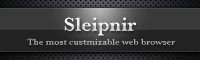
No comments:
Post a Comment