In Sleipnir 3 for Windows, you can import bookmarks from other browsers, or by synchronization through the FenrirPass service if you are using the iOS or Android version of Sleipnir Mobile.
This dialog is displayed slightly differently depending on whether Aero is enabled or not.
When Aero is enabled in Windows Vista/7
[Import bookmarks] can be located in the displayed menu when the top-left button is clicked.When Aero is not enabled in Windows XP, Vista/7
The menu bar is displayed by either pressing the ALT key, or by right-clicking the tool bar. You can then find [Import bookmarks] in the [File] menu.Thank you!
---We would love to here from you.---
Please join us on Facebook for Sleipnir for Windows!
Please follow us on Twitter.
https://twitter.com/fenrir_inc
Thank you.







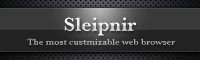
No comments:
Post a Comment