
by Nami
We have received reports from users that Sleipnir default security does not work appropriately on some operation environments.
We checked the case and confirmed that the issue occurs with specific conditions and procedures with Internet Explorer 7 or higher. It may affect Sleipnir with customized default security setting.
Please follow the steps below to avoid the issue:
1. Install the latest version of Sleipnir
Sleipnir download page
2. Download and unpack corresponded archive
Sleipnir (Windows 2000/XP/Vista)
Sleipnir (Windows 98/98SE/Me)
Portable Sleipnir
3. Make sure to close Sleipnir
4. Open Sleipnir installed folder below with Windows Explorer
Sleipnir installed folder:
C:\Program files\Fenrir & Co\Sleipnir\plugins\browser
Make sure to backup or rename IEBrowser.fx in the folder.
Copy new unpacked IEBrowser.fx to the folder.
After that, please check if Sleipnir works appropriately.
If it does not, the applied archive may not be correct. In that case, please apply correct archive or restore backed up or renamed IEBrowser.fx.
Thank you very much.



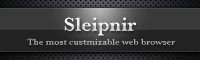
No comments:
Post a Comment