We have received reports of cases of not being able to log in MSN Hotmail with Sleipnir.
[Cases that may occur]
*After logging in, blank page is displayed
*You cannot see the first Hotmail mail page, received mail list
*Sleipnir freezes after logging in
[How to improve the case]
You can improve the case following steps below:
1.Start Sleipnir
2.Go to “menu bar-> Tools-> Sleipnir Options-> View-> Trident”
3.Choose “Internet Explorer” from the User Agent menu
4.Press OK and close the option dialog
5.The dialog will be shown up so choose “Restart now”
6.After restarting, please check if the case is improved
At this moment, we only know that many users who have this problem are using PC with Windows XP and having installed Internet Explorer 6 and you can improve the case with steps above.
We have reported this case to Microsoft and at the same time, we have been trying to find its cause now.
If you notice something new regarding this matter, please leave your comment here. It will help us to solve the case.
We also have received reports that scroll bar is not displayed after logging in so that you cannot see the whole page. We don't know its causes yet but if you try the steps above and the case is improved, could you please let us know?
Thank you very much for your kindness.
Thursday, November 20, 2008
Subscribe to:
Post Comments (Atom)




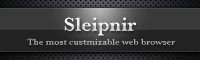
No comments:
Post a Comment