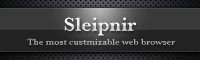We are very happy to announce you that Sleipnir 3 for Mac official version has been released!
Download
Sleipnir 3 for Mac.
Sleipnir 3 for Mac, a web browser, lets you glide from tab to tab smoothly with Swipe and Pinch-In. It was designed from scratch and purely dedicated for Mac. With the ultimate simple design and gestures, you can focus to pursue your primary purpose “web browsing.”
Features are as below:
[Easy Tab Switches]
TiledTab
Pinch-In on the trackpad to view all tabs (TiledTab). You can easily spot a webpage you want. Swipe right to left in TiledTab mode to switch 6 tab groups.
Tab Switch
Swipe right to left to switch tabs. If you want to go Back / Forward, please Swipe while command key is pressed.
[Minimal Design]
Hide and Appear Address
Address is usually shown small in the upper right. You can enter and edit either by clicking or command + L.
Download Progress Bar
A small progress bar appears in the upper right only when downloading files. The shown progress is sum of all files but you can confirm progress for each file by clicking the progress bar.
Open Bookmark from New Tab
Pull down a new tab button right side of a tab, and you can open bookmarks. You can gain more browsing space by hiding bookmark bar.
Colored / Monochrome Bookmark Bar
Bookmark Bar is usually shown monochrome but colored only when approached by cursor for you to concentrate on web contents.
Lion Full Screen Mode
Supports Lion Full Screen Mode for spacious web browsing.
[Bookmark Sync]
With a free cloud service, FenrirPass, Sleipnir bookmarks are synced among Mac /iPhone / iPad / Windows / Android.
For detail and download, please visit
here!
Thank you!
---We would love to here from you.---
Join us on
Facebook!