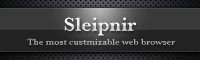Sleipnir Mobile for iPhone / iPad 1.4.7 released.
We are very happy to announce you that Sleipnir Mobile for iPhone / iPad 1.4.7 has been released.
With this version, we have improved overall stability by solving problems caused by iOS. Main changes are Basic authentication and UserAgent settings.
Download Sleipnir Mobile for iPhone / iPad from App Store.
[What's New]
- Basic authentication is OFF by default.
Basic authentication support caused memory leak. This defect is inevitable due to iOS problems. Thus we changed to be able to turn ON / Off Basic authentication.Using Sleipnir Mobile with Basic authentication ON may cause unstable behaviors. Please exit and reboot Sleipnir Mobile.
- Unable to change UserAgent with iOS 5.
Changing UserAgent with iOS 5 causes the above mentioned defect. Therefore, you cannot change UserAgent with this version if you were using iOS 5.
We will keep working on the above problems further to improve stability.
- Change application name to 神馬 in Chinese environment.
- Applied Google search engine by default for Chinese environment outside mainland China.
[Bug Fixes]
- Improved stability.
Please download from here.
Sleipnir Mobile for iPhone / iPad Product Info
Thank you!
---We would love to here from you.---
Join us on Facebook!
Follow us on Twitter!
Wednesday, October 26, 2011
Sleipnir Mobile for Android 1.3 released.
We are very happy to announce you that Sleipnir Mobile for Android 1.3 has been released.
With this version, you can set UserAgent and start-up applications for each URL.
Download Sleipnir Mobile for Android.
[What's New]
- Change Page Display Mode Function
Hold down on a webpage or address bar to access "Change page display mode" to change settings. You can appoint UserAgent and start-up application for each URL and domain.You can also set with wild card.
- Hold down address bar to display menu
- Added location information settings
- Reduced CPU usage rate for non-active tabs
[Bug Fixes]
- Fixed not being able to upload certain files.
- Improved stability.
Please download from here.
Sleipnir Mobile for Android Product Info.
Thank you!
---We would love to here from you.---
Join us on Facebook!
Follow us on Twitter!
With this version, you can set UserAgent and start-up applications for each URL.
Download Sleipnir Mobile for Android.
[What's New]
- Change Page Display Mode Function
Hold down on a webpage or address bar to access "Change page display mode" to change settings. You can appoint UserAgent and start-up application for each URL and domain.You can also set with wild card.
- Hold down address bar to display menu
- Added location information settings
- Reduced CPU usage rate for non-active tabs
[Bug Fixes]
- Fixed not being able to upload certain files.
- Improved stability.
Please download from here.
Sleipnir Mobile for Android Product Info.
Thank you!
---We would love to here from you.---
Join us on Facebook!
Follow us on Twitter!
Thursday, October 20, 2011
Sleipnir 3 for Mac RC has been released!
We are very happy to announce you that Sleipnir 3 for Mac RC has been released!
Prior to the official release planned in Novemver, we have improved its functional maturity as well as adding new features.
Download Sleipnir 3 for Mac RC
[New Features]
Full Screen
Supports Lion Full Screen Mode!
With minimal design, Sleipnir 3 for Mac maximize your browsing space.
Split Screen
You can keep 2 webpages open on the screen. Browse as usual while viewing Facebook, watching video, or researching. Drag a link on the screen to the other screen to open it. One screen can be displayed smaller than the other.
Available in Lion Full Screen as well.
[Other Features]
TiledTab
New way to find a wanted webpage at once. PinchIn on the trackpad to view all tabs. You can switch tab groups just by Swiping.
Bookmarks
Bookmarks can be sorted neatly with color-coded labels.
And more!
For detail and download, please visit here!
Thank you!
---We would love to here from you.---
Join us on Facebook!
Prior to the official release planned in Novemver, we have improved its functional maturity as well as adding new features.
Download Sleipnir 3 for Mac RC
[New Features]
Full Screen
With minimal design, Sleipnir 3 for Mac maximize your browsing space.
Split Screen
You can keep 2 webpages open on the screen. Browse as usual while viewing Facebook, watching video, or researching. Drag a link on the screen to the other screen to open it. One screen can be displayed smaller than the other.
Available in Lion Full Screen as well.
[Other Features]
TiledTab
New way to find a wanted webpage at once. PinchIn on the trackpad to view all tabs. You can switch tab groups just by Swiping.
Bookmarks
Bookmarks can be sorted neatly with color-coded labels.
And more!
For detail and download, please visit here!
Thank you!
---We would love to here from you.---
Join us on Facebook!
Thursday, October 13, 2011
Sleipnir Mobile for Android 1.2 released.
We are very happy to announce you that Sleipnir Mobile for Android 1.2 has been released.
With this version, you can "share" instantly on Facebook!
Download Sleipnir Mobile for Android.
[What's New]
Search History
From Search History, you can select a keyword that has been used before.
Search Button
For quick Search, Search Button stays at the left end of TabBar.
Forward / Back History
Sleipnir Mobile restores your Forward / Back history even after exiting.
Bug Fixes:
- Fixed an error that Basic Authentication dialog repeatedly appeared.
- Fixed not being able to download files including non-ASCII characters in its name.
- Fixed downloaded files not being recognized by external applications.
Please download from here.
Sleipnir Mobile for Android Product Info
We hope you will enjoy! Thank you.
--- We would love to here from you. ---
Join us on Facebook!
Follow us on Twitter!
With this version, you can "share" instantly on Facebook!
Download Sleipnir Mobile for Android.
[What's New]
Facebook Support
You can easily share pages and images you like on Facebook.
Search History
From Search History, you can select a keyword that has been used before.
Search Button
For quick Search, Search Button stays at the left end of TabBar.
Forward / Back History
Sleipnir Mobile restores your Forward / Back history even after exiting.
Bug Fixes:
- Fixed an error that Basic Authentication dialog repeatedly appeared.
- Fixed not being able to download files including non-ASCII characters in its name.
- Fixed downloaded files not being recognized by external applications.
Please download from here.
Sleipnir Mobile for Android Product Info
We hope you will enjoy! Thank you.
--- We would love to here from you. ---
Join us on Facebook!
Follow us on Twitter!
Friday, October 7, 2011
Sleipnir Mobile for iPhone / iPad 1.4.6 has been released.
We are very happy to announce that Sleipnir
Mobile for iPhone / iPad 1.4.6 has been released today.
Go to AppStore!
[What’s New!]
- Full Screen in portrait mode -
- “ S” zigzag Gesture -
Please find out more about Sleipnir Mobilefor iPhone / iPad.
Download from AppStore!
---We would love to here from you.---
Join us on Facebook! Follow us on Twitter!
Subscribe to:
Comments (Atom)